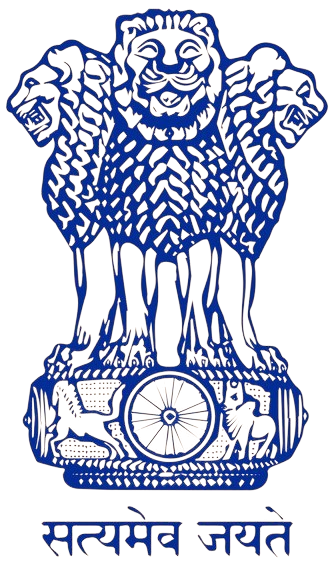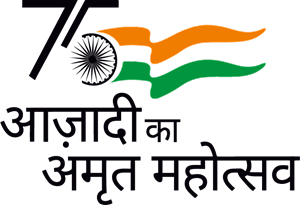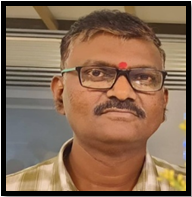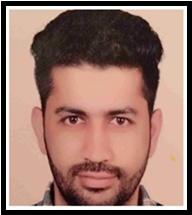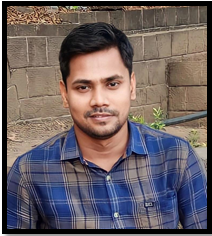Maritime Training Trust
- To prevent the use of fraudulent certificates at sea by seafarers and to comply with Regulation 1/9, paragraph 4, of the Standards of Training, Certification, and Watchkeeping Convention of 1978, as amended in 1995, the Director General of Shipping, through M.S. Notice No. 2 of 2001, has authorized the implementation of the Indian National Database of Seafarers (INDoS).
- The objective of INDoS is to maintain a computerized national database for quick reference by statutory authorities, such as flag states, port states, and immigration, as well as by employers of seafarers. The database will also include additional details, such as the individual's name, photograph, signature, address, and telephone number.
- All individuals, including foreign nationals, who hold a certificate of competency issued by the Government of India, or who complete modular courses in India approved by the Directorate General of Shipping (DGS), or all Indian nationals who possess an Indian passport and an Indian Continuous Discharge Certificate (CDC), are eligible seafarers to obtain an INDoS number.

4. This number is included on all documents and certificates of the seafarer. Once allotted, the INDoS number will remain unchanged, regardless of any changes in categories.
5. An INDoS number is a unique, permanent identifier composed of eight alphanumeric characters, such as 18NM1234.
-
- The first two digits of the INDoS number represent the year in which the INDoS number was issued.
- The next two digits represent letters corresponding to specific categories: N – Nautical Officer, E – Engineer Officer, P – Polyvalent Certified Officer, D – Deck Crew, R – Engine Crew, C – Catering Crew (Saloon Rating), G – General Purpose Crew (GP Rating), M – Medical Officer, Y – Foreign Nationals, and Z – Non-Seafarers. The number of individuals in the non-seafarer category is increasing daily due to rising demand from Maritime Training Institutions (MTIs) in compliance with new Directorate General of Shipping (DGS) regulations. Consequently, additional letters, such as H, S, and K, have been added over time to represent specific categories.
- The last four digits represent the numbers from 1 to 9.
2. Given the advancements in technology over time and the evolving expectations of both beneficiaries and administrators, the Directorate has developed the following streamlined online procedure for registering candidates for admission to the Maritime Training Institute and for the issuance of INDoS numbers to facilitate seafarers and the MTI.
- Login to the DG Shipping E-Governance website: http://www.dgshipping.gov.in/Content/egovernanceeng.aspx
- Please select the e-governance option located in the left-side window.
- Select the menu option 'Request for Corrections in Personal Details Profile' under the 'Seafarer' module on the homepage.
- Click on the top menu link labeled 'Request for Corrections in Personal Details Profile' tab.
- The system will open the request form to enable the user to enter the 'New Value' corresponding to the 'Old Values' for the field names.
- Please attach the required documents and click the checkbox to confirm the changes.
- Click the 'Submit for Correction' button.
- The system will display a confirmation page to acknowledge the acceptance of the application request.
- If the application is 'rejected,' please log the new application request again by following the steps outlined above.
- By INDOS Cell Circular No. 2 of 2018, dated March 9, 2018, all corrections to the Seafarer Profile of candidates—including Name, Date of Birth, Father's Name, Gender, and Permanent Address (previously handled by the Government Shipping Master office)—have been assigned to MTT. However, no official reference to MTT was included in the Circular.
Until April 30, 2019, the INDOS Cell was responsible for issuing INDOS numbers to candidates. However, the Directorate, through Training Circular 08 of 2019 dated April 30, 2019, has transferred the responsibility for generating INDOS numbers to the Medical Training Institutions (MTIs). The procedure for MTIs to generate INDOS numbers is outlined below:
- The candidate must possess a valid passport.
- The candidate must possess a passing marksheet for the tenth grade, unless exempted by the DGS Circular.
- No fee will be charged for registration for admission to the Maritime Training Institute.
- Upon successful registration for admission, the candidate will receive a system-generated The candidate should retain this for future correspondence.
- The issued to a candidate will be valid for a period of three months from the date of issuance. The candidate must seek admission to a Maritime Training Institute within this three-month period. If the candidate fails to seek admission within this timeframe, they may re-register, and a new Reference Number will be generated for them.
- The candidate must be physically present at the Maritime Training Institute with all original documents, including a valid passport and the tenth-grade pass marksheet, unless exempted by the DGS Circular, during the verification process for generating the INDoS number.
- MTI will verify the personal details entered by the candidate against original certificates, such as the passport and the tenth standard mark sheet or passing certificate submitted by the candidate. All entries made by the candidate are editable, except for the passport number. MTI will ensure that all entries are accurate, including typographical errors, spelling mistakes, and dates.
- A photograph of the candidate will be taken at the MTI. The candidate's signature will also be collected at the MTI on a white paper strip using blue ink.
- The MTI shall scan all original documents and the candidate's signature, save copies of the original documents, photograph, and signature for records, and upload them to the DGS e-governance system.
- Now, MTI will process online payments for each application number. The system will activate the online payment gateway, allowing MTI to pay the total fee using various payment options.
- The MTI shall not charge any fees to the candidate for generating the INDoS number.
- Upon successful payment, a list of all candidates for whom the payment has been processed will be displayed on the screen, along with their details.
- Now click on the button next to each candidate to produce the INDoS number. The system-generated INDoS number for the candidate will appear on the screen.
- A system-generated email and SMS will be sent to the candidate’s registered email ID and mobile number, confirming the generated INDoS number.
- The MTI shall be able to generate an Excel spreadsheet that lists the names of the candidates along with their respective INDoS numbers for each application number.
- According to paragraph 10.2, in the event of any errors or corrections in the submitted data, the MTI shall directly email the INDoS cell or the e-governance cell, requesting the necessary corrections along with an attached copy of the passport. The MTI will incur a penalty of Rs. 3,000 for each correction made.
In September, 2019, the work of “Forget Password” utility was developed to retrieve the password / E-mail / Mobile number of the Seafarer in his / her Seafarer Profile without issuance of any official Circular in this regard by the DGS. The procedure is as under–
- Login on e-governance website - http://dgshipping.gov.in/Content/egovernanceeng.aspx
- Enter your INDoS Number as Login ID
- Do not put any password in Password column.
- Click “Forget Password” option
- Enter your INDoS No
- Enter some other email address as registered ID
- Click on Submit
- email ID mismatch window will appear
- Down below - Click on Apply to Update new email ID
- Fill All the column and upload passport
- Online application will generate
- DGS after verification, will approve or reject the application.
- After approved, new password will be sent to the new register e-mail address.
- RPSL companies or Indian flag ship owner have to update Form 1 online on the DGS system for each seafarer wherein the data of their engagement/employment and other related details of the seafarer shall be entered by the concerned ship owner / on their authorized RPS registered with DGS one day before the seafarer joins the ship.
- The data then will be transmitted online by the e-migrate system to the Bureau of Immigration (BOI) in batch mode of the interval of 3 hours along-with the usual emigration Clearance (EC) data batch.
- When such seafarer, whose data is entered into the said system, reports at the immigration check point and swipes his passport, then his data flashes on the immigration desk and he may be allowed to pass through. The seafarer using this route shall be allowed by immigration.
- For generation of Form 1, each seafarer is required to update his / her valid passport in the E-Governance system of the DGS.
- In October, 2019, DGS had developed a new module wherein a seafarer can add New Passport Details / Update Existing Passport Details in his Seafarer’s profile as required for generation of Form 1 and its verification / approval has been assigned to MTT without issuance of any official Circular in this regard.
- The Procedure for Passport Update is as under –
- Login to the DG Shipping E-Governance website: http://www.dgshipping.gov.in/Content/egovernanceeng.aspx
- Select e-governance which is there on the left side window.
- Select the menu Upload Documents Section
- Fill the passport details like Passport No., Issue Date, Valid Date and Place of Issue in the Blank Fields
- Upload the scan copy of passport
- Click on button 'Submit’
- Online application will be generated.
- The increasing use of digital technology is an unavoidable and pressing requirement which has been fairly evidenced in the recent pandemic and the increased use of data in the seafarer's profile for 3 tier examination process, generation of digital certificate etc. has necessitated further simplification of the seafarer's profile updation process and also the need for correct capture of data at the initial stages. Facial recognition is now an integral part of the various e-governance process for ensuring integrity and security of all processes and facilities available to the seafarers.
- The facial authentication will be done for each candidate during exit exam and e-learning against the INDOS photo.
- Through a CDAC web portal, DGS has provided following facilities for candidates so that they do not face any issue during the exit exam or e-learning
- Verify candidate’s live photo against the INDOS photo
- Change the INDOS photo is not as per guidelines
- Upload three additional photos for better facial recognition during exit-exam and e-learning
- Change your Signature in INDOS
- Vide DGS Order No. 7 of 2021 dated 28.01.2021, change of Photo / signature of the Seafarer can be changed.