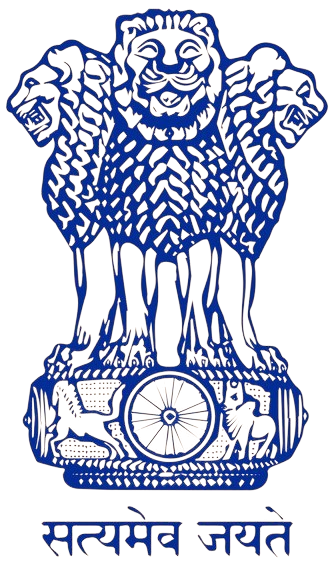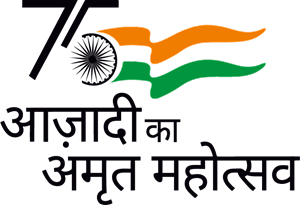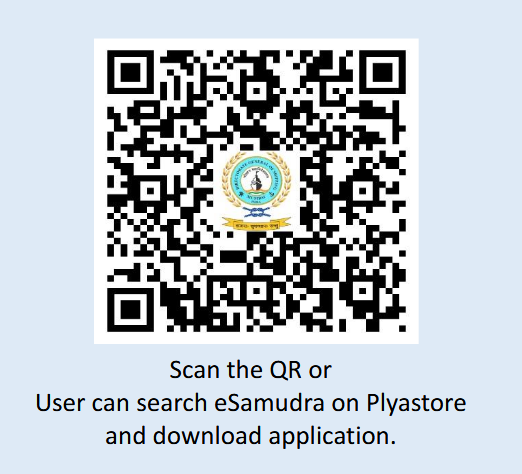FAQs
In India, the maritime training institutes are approved by the Directorate General of Shipping. The list of the maritime training institutes approved by the Directorate General of Shipping is available on the following link:- Click Here
MARITIME TRAINING / TRAINING BRANCH
Approved training Institutes to view the list of approved institutes. Click Here
MARITIME TRAINING / TRAINING BRANCH
List of Approved Course to view the list of approved courses. Click Here
The 5 Basic STCW Courses are as follows:-
- Personal Survival Techniques;
- Fire Prevention & Fire Fighting;
- PSSR
- EFA; &
- STSDSD
The 5 Basic STCW Courses are pre-sea courses.
A registered trust or Section 8 company may open a maritime training institute.
The guidelines for approval of pre-sea maritime training institutes are given in DGS Order 7 of 2016 dated 17.11.16. You may please following link:- Click Here
The guidelines for approval of post-sea maritime training institutes are given in DGS Order 5 of 2016 dated 01.11.16. You may please refer to the following link: Click Here
The details of faculty age, qualification, teaching hours, etc., are mentioned in Training Branch Circular 5 of 2013. You may find the details in the following link: Click Here
A registered Trust / Section 8 Company / Government Organization can apply for Maritime Training Institute in-principle Approval.
Using the online application, first submit the details, pay the required fees online, and upload the required documents to complete the submission of the application. The date of uploading the documents will be treated as the application date.
Details cannot be modified or edited once the application has been submitted.
If the fees have been debited but are not reflected in the application, please wait for three working days. If the status still hasn't changed after three days, contact the training branch at DGS.
Send a request to the training branch along with the details of the Principal, such as Name, Contact Number, FIN, and the details of pending batches to be signed digitally, if any.
If the course in-charge leaves before course completion, the existing principal will sign the pending certificate. To update, send a request to the training branch with the following details: name of the Course, Batch ID, and batch start date of the pending certificate so that the principal can sign digitally as the course in charge.
Send a request to the training branch with the details to modify, along with supporting documents.
Send a request to the training branch with the details such as Name of Course, Batch ID, Batch Start Date, and Batch End Date.
Send a request to the training branch with the following details: name of the course, Batch ID, batch start date, and INDoS number of the candidate whose withdrawal status needs to be reverted.
Send a request to the training branch with the following details: name of the course, Batch ID, batch start date, and INDoS number of the candidate whose attendance status needs to be reverted.
Send a request to the training branch with the following details: name of the course, Batch ID, batch start date, and batch end date to get backdated permission to upload the same.
Please write to dcasupport@arisimulation.com
Go to www.dgshipping.gov.in, click the link "INDos/CoP Checker," select "STCW Course" from the list, enter the details, and click the "Search" button to view the details.
Send a request to the training branch along with the IP address details and UID of computers.
- The INDOS number stands for the Indian National Database of Seafarers.
- Issued by the Directorate General of Shipping in India, this unique identification number is essential for maintaining a centralized database of seafarers' credentials, qualifications, and employment history. It enables statutory authorities—such as Flag State, Port State, Immigration officials, and employers—to verify these details easily and prevent fraudulent certifications.
- The INDOS number consists of eight alphanumeric characters. Seafarers without an INDOS number are not eligible for DG-approved courses.
- MTIs assist candidates in obtaining an INDoS number.
- Required documents include copies of the original 10th Mark sheet, Passport, and a passport-sized photo (with a white background, face size 75% to 80% of the photograph and plain shirt or coat).
- The INDOS number must be generated with the candidate's physical presence. Therefore, candidates are requested to visit MTI in person, and bring the necessary original documents for the INDoS application.
- The procedure for the generation of INDOS No. is mentioned in Training Branch Circular No. 8 of 2019 TR_Cir_08 of 2019.pdf (dgshipping.gov.in)
This is a one-time process with lifetime validity.
- Candidates who notice discrepancies in their INDoS/Seafarer’s Profile personal details can update the information themselves. Information such as current address, mobile number, and email address can be updated by the candidate directly.
- However, changes to specific details like permanent address, first name, and surname must be requested through the "Request for Personal Details Correction" in the Seafarer Profile, which can be accessed after logging into the DG Shipping Seafarer’s Profile.
- The seafarer has to refer INDOS Circular No. 2 of 2018 dated 07.03.2018 201803230347434163720_indos_cir_02of2018.pdf (dgshipping.gov.in) for making changes in Seafarer Profile.
Candidates will receive their INDOS number from DG Shipping via email to their registered email address.
Candidates need to do two courses for applying for a CDC
- Basic STCW Safety Training Course [BST= EFA+FPFF+PST+PSSR]
- Training For Seafarers With Designated Security Duties [STSDSD]
It is mandatory to book the courses before applying INDOS.
No, there is no age limit for INDoS Application
Ans:
- Photos must be in color and JPG Format
- Photo size to be 35mm × 35mm
- Taken within the last three months
- The photo must have a plain white background with the face being 70% of the photo (Measure: between 24mm to 28mm)
- You must face forward with eyes open and a neutral facial expression
- The lighting must be even, with no obscuring shadows or glare
- On the printed photo, your head must measure between 24mm to 28mm from the top of your head to your chin.
- The photo should be in a PLAIN SHIRT / COAT.
- The seafarer can refer DGS Order No. 07 of 2021 dated 28.01.2021 202101280614386857952DGS_order_7of2021_28012021.pdf (dgshipping.gov.in) wherein all procedure for change of photo/signature has been given.
Ans: INDOS fee is Rs. 1416 /- (Rs.1200 /- +18% GST) for Indian nationals and Rs. 3540 /- (Rs.3000 /- + 18% GST) for foreign nationals for generating the INDoS number.
Ans: No, 10th Pass Marksheet is mandatory.
Ans: No, Valid Medicals by a D.G Shipping Approved Doctor are required to undergo the course. All trainees must be certified by a DGS-approved doctor, to be in good health, for the practical session.
- Scan signature properly on Scanner machine with WHITE BACKGROUND.
- Signature should be as per the passport in blue ink.
As per D.G. Shipping guidelines, a 3-tier system (E-learning, Physical class & Exit exam) has to be completed to receive a certificate.
The candidate has to write a mail to cas-dgs@cdac.in
- Ensure you have enrolled for the correct E-learning module.
- Ensure the required study hours are completed. After the completion of the required Study Hours (Course Content Access Time), the candidates will get access to the E-Learning Assessment.
- Ensure the E- Learning assessment is passed successfully.
- The candidate has to write a mail to support@aduacademy.in or acadsupport@aduacademy.in for queries regarding E-Learning
180 days from the enrollment date into the respective E-Learning Module.
The exit exam can only be given in the MTI after completion of course.
On the following working day. The candidate can mail to technical@dgsexams.in or info@dgsexams.in for queries regarding his / her EXIT Exam.
There are a maximum of 3 attempts. If you fail the 3 attempts, you need to redo the course again.
- If the 3 Tier system is completed on the day of course completion, the Digital certificate will be generated with-in 48 hours, and you can download it from your INDoS/COP Checker.
- For Candidates who complete the 3 Tier System later, the certificate will be generated in queue.
The certificate can be downloaded using GOOGLE CHROME from the INDoS/ COP Checker.
The details on the Digital Certificate will be self-populated from the candidate’s seafarer Profile during the batch upload as per their standard format of the LAST NAME followed by FIRST NAME. The above is standard for all the candidates and cannot be edited anyone.
Kindly note the Part A & Part B concept is suspended as per the latest DG order 11 of 2022.
- The certificate of competency (COC) is required for every mariner to work on ships as per STCW Convention. The certificate ensures that the concerned person has sufficient knowledge and skills to sail on ocean-going vessels.
- Certificate of Competency (CoC) is issued by Mercantile Marine Department / Directorate General of Shipping (DGS), Government of India
- The CoC is revalidated every 5 year. Kindly note in order to revalidate the 2010 COC, the candidate is required to undergo the RAFF, RPSCRB, and REO( for Engineers) and RUT (for Masters and Deck officers)
- On completion the above courses, the candidate can apply for CoC Revalidation through his Seafarer profile by submitting all the prerequisite documents which would include 1 year of sea service in the last 5 years.
No. Candidate holding foreign COC are ineligible for undergoing any DG approved competency courses in India.
Yes. He can do the modular courses.
A Seaman Book or Continuous Discharge Certificate (C.D.C.) is a seafarer's identity document issued by his country. [1] This document certifies that the person holding this is a seaman as per The International Convention on Standards of Training, Certification and Watch keeping for Seafarers (STCW), 1978, as amended 2010. Every seafarer must carry this document while on board, which is also an official and legal record of his sea experience. The master of the vessel signs the document each time a seaman is signed off from the vessel certifying his experience on board.
After receiving your BST and STSDSD certificates, along with the valid DG Medicals a candidate can apply for the Indian CDC online via the DG Shipping website.
C.D.C. granted under these rules shall be valid for a period of ten years and may be renewed on expiry or within 6 months prior to date of expiry, on a request from the holder, for a further period up to ten years at a time if the holder is a serving Seamen and his C.D.C. has not been cancelled, withdrawn or suspended under these rules.
Candidates needs to hold a valid STCW certificates and Valid DG Approved Medicals to apply for CDC.
The CDC will be dispatched by Shipping Office directly to the applicants residents.
No, a student cannot attend the course with Belize certificates
Non-Indian participants can undergo the course upon holding a Student visa subject to meeting the eligibility criteria.
STCW stands for the International Convention on Standards of Training, Certification and Watchkeeping for Seafarers.
The candidate should hold an INDoS number and a Valid DG Approved Medicals.
Yes, they can undergo the course subject to meeting the eligibility criteria of the course.
The eligibility criteria for the GMDSS course include:
- INDoS number is mandatory
- Need to have +2 Mark sheet with (Maths, Physics & Chemistry)
- Valid INDIAN Passport (1st & Last Page).
- Cadets intending to attend for 2nd Mates examination.
- Nautical Officers holding a Certificate of Competency (COC).
- Radio Officers with a Certificate of Proficiency.
There is no age limit for undertaking the GMDSS course.
Yes, if a candidate fails the GMDSS exam, they would need to undergo the GMDSS resit course. Additionally, there would be extra fees for re-appearing for the exam. Typically, candidates are allowed to re-appear for the GMDSS exam a maximum of three times.
The candidate can do GMDSS course if they had passed 12th Std with Physics, Chemistry and Maths.
Marine radar equipped with Automatic Radar Plotting Aid (ARPA) capability can generate tracks based on radar contacts. This system is capable of calculating the course, speed, and closest point of approach (CPA) of tracked objects, enabling mariners to assess the risk of collision with other vessels or landmasses. The development of ARPA was prompted by the tragic accident involving the Italian liner SS Andrea Doria, which collided in dense fog and sank off the east coast of the United States. ARPA radars began to emerge in the 1960s, and with advancements in microelectronics, the first commercially available ARPA system was installed on the cargo liner MV Taimyr in 1969.
INDoS Number, and All Officers holding Radar Observer Course (ROC).
The candidates need to carry the following items:
- Geometry Box
- Shipborne Radar by Capt. Subramaniam,
- Roler
The Transas equipment is used for ECDIS Course.
- A Second Mate Officer, also known as Second Officer or simply 2nd Mate, is a licensed member of a ship's navigation team. They typically hold a Second Mate License or Certificate of Competency, depending on the regulations of their flag state.
- Second Mate is responsible for assisting the Chief Mate (First Officer) and the Master (Captain) in navigational duties, cargo operations, and other tasks related to the safe and efficient operation of the vessel.
- They often oversee the maintenance of navigation equipment, supervise the loading and unloading of cargo, stand watch on the bridge, and maintain navigational charts and publications.
You need to undergo the following courses:
- AFF, PSCRB and MFA
- ROSC & ARPA
- ECDIS
- GMDSS
- SFU
For Phase I, the individual should have worked as a 2nd Mate along with possessing 9 months of sea service experience. For Phase II, the requirement is 18 months of sea experience or having worked as a First Mate.
The student can attend PH2 course without clearing his PH-I Exams
If the AFF and PSCRB courses were done at an approved institute, then he is eligible to undergo the DG Approved refresher courses.
The candidate should undergo the AFF, PSCRB, MFA and the ERS Operational level courses.
The candidate has to undergo the PCT and ERSM course
The revalidation course can be done 6 months before or after the expiry of the COC. If the course is completed within 6 months prior to the date of expiry of CoC then the validity of that CoC will be extended for a period of five years from the date of the expiry of CoC.
You can apply for the CoC revalidation online through the E-governance portal by submitting the required documents.
Kindly note that the competencies of RPST and RFPFF are included in the RPSCRB and RAFF certificates as per the DGS circular 19 of 2021. Hence, it is not required to RFPFF and RPST course until it's a company or any other requirement.
No, The certificate will have only RAFF and RPSCRB names mentioned, and the paragraph under the course name RAFF mentions the competency tables of RFPFF, and similarly, the paragraph under the course name RPSCRB mentions the competency table of RPST. The certificate will NOT Mention a refresher course for RAFF & RFPFF or a refresher course for RPSCRB & RPST.
As per MS Notice 13 of 2020 and DGS Order 36 of 2020, that Refresher Training for MFAMC is not required for CoC revalidation. However, it's an MLC and company requirement and hence candidate can check with your company if you need to undergo the RMFARMC Course.
We recommend to book the courses online through the booking website using Card/UP/Net Banking,etc... However, you can book the courses directly at our centres in Chennai by using UPI/Card mode of payments.
BSID (Biometric Seafarer Identity Document) is a biometric identity document for seafarers. It includes provisions for barcoding biometric data and maintains a centralized database in the issuing country. This database is globally accessible through an interoperable and standardized biometric template.
The BSID can be applied on the following website by submitting the copies of their Passport and CDC - https://dgshippingbsid.in/
This usually occurs when the batch details were not uploaded by the MTI. The MTI must ensure that the candidate's batch details are uploaded to the DGS E-Governance portal as per the latest DGS circulars. In case of delays or server issues, the MTI should send the details to technical@dgsexam.in. After that, the refresher process can be initiated.
There are several reasons for this:
- The candidate is not due for any exam.
- The MTI has not made the payment for the candidate. The MTI must make the payment, especially if the candidate failed or logged out due to minimizing the window, browsing another window, or trying to change the person during the exam. The candidate can re-write the exam after the MTI makes the payment. Three attempts are allowed, following the same procedure each time. After the third attempt, the candidate must retake the course.
- The candidate is trying to log in outside of the authorized time (10 am to 6 pm).
- The candidate is attempting to write the exam before the course completion date. Exams can only be taken on the last day of the course or within one month of course completion.
Ensure you are only logged in on one machine at a time. Multiple logins are not allowed.
You might have been logged out for the following reasons:
- Browsing another window during the exam.
- Minimizing the exam window.
Ensure your recent photo is uploaded and visible with the INDOs. Check for sufficient lighting and ensure you are looking at the screen during the exam. Verify that the camera is focused on you and that no one else is attempting to take the exam in your place.
Up to five minutes of internet failure is allowed. During this time, the screen will freeze. Once the internet resumes, the exam will continue. If the internet is lost for more than five minutes, you will be logged out.
If the screen is idle for more than five minutes, you will be logged out. Ensure you remain active during the exam.
Close all screen sharing applications before proceeding with the exam.
If you violated security features during the exam but completed the required pass mark criteria before the violation, your result may still be PASS. However, ensure you do not violate exam security features in the future.
If you logged in and closed the browser without continuing the exam, you need to wait 30 minutes before trying again. Security features are enabled throughout the exam period.
Important Notice Regarding Photo & Signature for All Online Application
| Don'ts | Do’s |
|---|---|
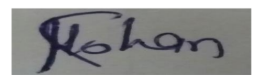 OBSERVATION: Do not scan signature on MOBILE. Scan signature properly on Scanner machine with WHITE BACKGROUND. |
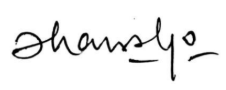 OK ✅ |
 OBSERVATION: Signature not accepted with GREY BACKGROUND. Scan signature properly on Scanner machine with WHITE BACKGROUND. Crop signature part, remove all blank portions and re-upload it in HORIZONTAL manner. |
 OK ✅ |
 OBSERVATION: Do not upload scan photo or take photo of the photo. Collect soft copy of the photo from photographer with WHITE BACKGROUND & showing 70% facial area & upload it. |
 OK ✅ |
 OBSERVATION: Do Not upload photo in T- Shirt or in Casuals. Upload photo in PROPER FORMALS PLAIN SHIRT / COAT. |
 OK ✅ |
 OBSERVATION: Do not upload photo Like above Image. Collect soft copy of the photo from photographer with WHITE BACKGROUND & showing 70% facial area. |
 OK ✅ |
 OBSERVATION: Do not upload photo Like above Image. Collect good soft copy of the photo from photographer with Plain shirt / Coat (Not checkered) & showing 70% facial area. |
 OK ✅ |
*NOTE: FACE SHADED IN THE PHOTOGRAPH TO AVOID IDENTIFICATION
Guidelines for Photo & Signature
All Seafarers are hereby requested to upload Photo & Signature in Correct Manner as shown above in DGS E-Governance for processing of their online Applications promptly.
Photos must be:
- In color
- Photo size to be 35mm x 35mm
- Taken within the last three months
Photo Composition Requirements
- The photo must have a plain white background with face being 70% of the photo (measure between 24mm to 28mm)
- You must face forward with eyes open and a neutral facial expression
- The lighting must be even, with no obscuring shadows or glare
- On the printed photo, your head must measure between 24mm to 28mm from the top of your head to your chin.
What Should I Wear in My Photo?
In your passport photo, you may not wear any of the following items:
- Eyeglasses of any type including sunglasses
- Hats
- Headbands, hair bows, or head scarves*
- Uniforms with peak caps, epaulettes etc
*If you wear religious headgear, such as a yarmulke or headscarf or turban, you may wear this in your photo. Your headgear must not obscure your face in the photo.
Suggestions for attire:
- Make sure your hair does not cover your face, make sure your eyes are both visible.
- A collared shirt or a top with a high neckline is recommended. Due to the cropping of the photo, if you wear a shirt with a wide or low neckline, you might wind up looking like you are not wearing clothes at all!
Can I Take My Own Photo?
It is recommended that you have your photos taken professionally. However, you may take your own photo as long as you have the right dimensions and quality of passport photo and meet all the photo guidelines. Here are our suggestions on how to take your passport photo:
- Use a good quality digital camera, not a smart phone or other mobile camera device
- You may use the red-eye reduction feature on your camera, but you may not do any digital editing after the photo is taken
- Make sure your photo is at least 300dpi & size preferably below 1mb
General Signature Guidelines
- The candidate himself/herself should sign on a white paper with a black ink pen
- The signature must be signed only by the applicant and not by any other person
- Dimensions 3.5 cm x 1.5cm (preferred)
- Ensure signature to be selected/highlighted and scanned and not the entire page